How to use site
This section provides answers to commonly asked questions, helping users find the information they need quickly and easily.
Data can be filtered or searched by several ways: price, discount, stock, city, category, store, date added, internet #, or by brand using their respective search bars.


Data can also be sorted A-Z or numerically using the arrows next to column title. Only discounts of 35% or greater are shown on the site.

Using the buy now button will take you directly to the item’s page.

If you’re not seeing the same price we list, make sure you’re viewing the product under the correct store location. Clearance pricing is specific to individual stores, so selecting the right one is key to seeing accurate availability and discounts.
How to find your store number
Your store’s number is the most accurate way to search for current deals. Follow these steps to easily locate that information.
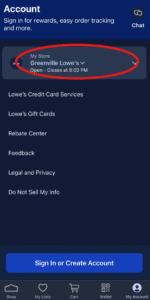
First, you need to navigate to Lowe’s “My Account” section and you will see an area at the top. When you select the store name more information pop up.
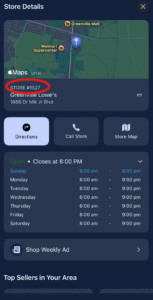
For this store the number is 1527. This number makes it much easier to search the database to find the exact store you are looking for.
If you have any further questions or suggestions please contact us through our Facebook page HD Deal Finder.
